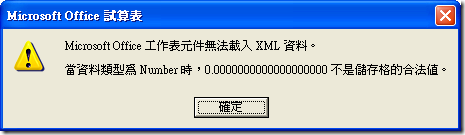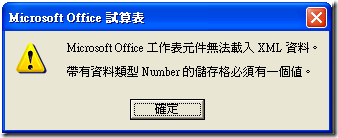同步主機產生錯誤訊息:
The row was not found at the Subscriber when applying the replicated command.
(Source: Z01ERPDB01 (Data source); Error number: 20598)
{CALL sp_MSupd_iear00h (NULL,NULL,NULL,NULL,NULL,NULL,NULL,NULL,NULL,NULL,NULL,NULL,NULL,NULL,NULL,NULL,NULL,NULL,NULL,NULL,NULL,NULL,NULL,NULL,NULL,NULL,NULL,NULL,NULL,NULL,NULL,NULL,NULL,NULL,NULL,NULL,NULL,NULL,NULL,'2011/03/29','10:26:15',NULL,NULL,NULL,NULL,NULL,NULL,NULL,NULL,NULL,NULL,NULL,NULL,NULL,NULL,NULL,NULL,NULL,NULL,NULL,74635,0x0000000080010000)}
要如何排除狀況?
首先,要知道出問題的原始資料的uid,才能再新增同步資料到同步臨時表中。
1. uid = 74635
2. 插入資料
-- 取得資料表架構欄位
-- print iemis.backcolumns('iear00h',0)
-- 當臨時表中欠缺資料時,要手動增加進去的指令
-- *** 臨時表的 uid 要和原始資料的 uid 相一致
insert into iear00hsyn_tp(
fields_list …
)
select
fields_list …
from IEDB01.iemis.iear00h
where uid=74635








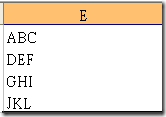
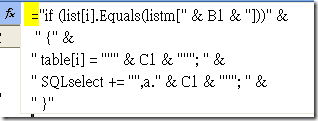
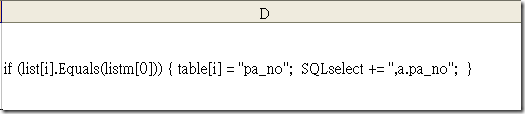
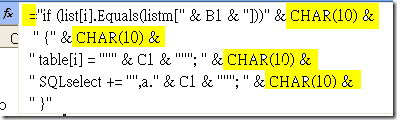
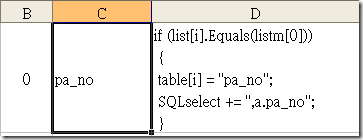

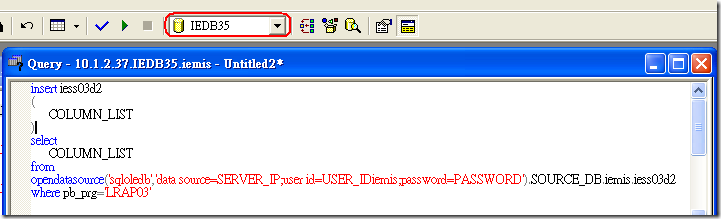
 and then click Access Options.
and then click Access Options.