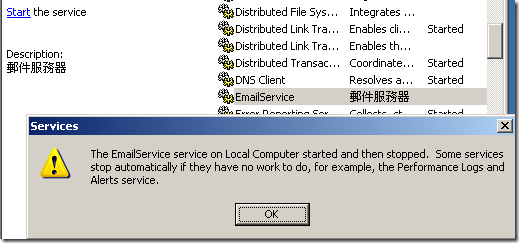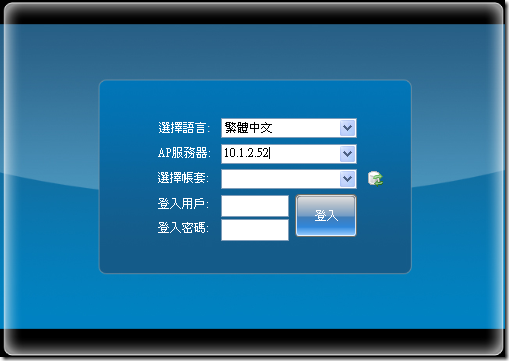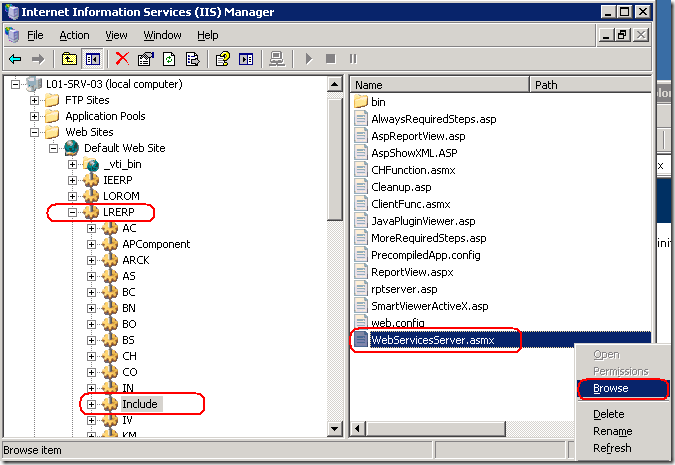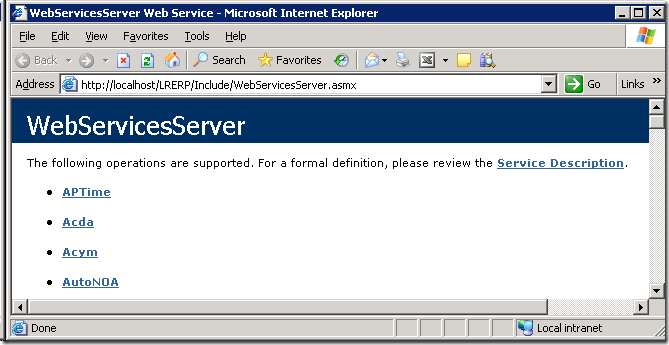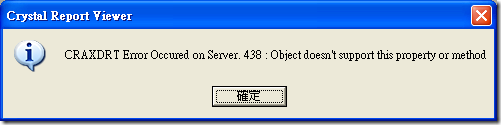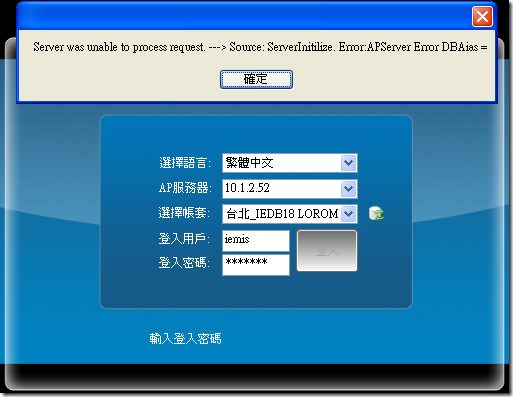錯誤訊息,如下:
查詢 Event Log 得知,
Event Type: Error
Event Source: Service1
Event Category: None
Event ID: 0
Date: 2010/07/27
Time: 09:40:13
User: N/A
Computer: L01-SRV-06
Description:
Failed to stop service. System.IO.IOException: The process cannot access the file 'C:\Program Files\LRERP\EmailServiceSetup\log\EmailServer\JobLog 2010-07-27.xml' because it is being used by another process.
at LRComponent.StandardLibaray.PublicFunction.WriteLog(LogType logType, String user, String module, String function, String message)
at EmailService.EmailService.OnStop()
at System.ServiceProcess.ServiceBase.DeferredStop()
For more information, see Help and Support Center at http://go.microsoft.com/fwlink/events.asp.
因為在開啟服務的過程中,記錄檔 JobLog 2010-07-27.xml 被獨佔開啟,且內容也被破壞。
所以,要手動刪除該檔案。
再重新啟動 EmailService Service.